Starting
You can find Visa.Australia on both the Apple App Store and Google Play Store. Once downloaded, tap the "Let's Get Started" button. You will then be asked to select a visa category. If you're unsure, select the "I am not sure" option, or choose the visa type that best fits your situation.
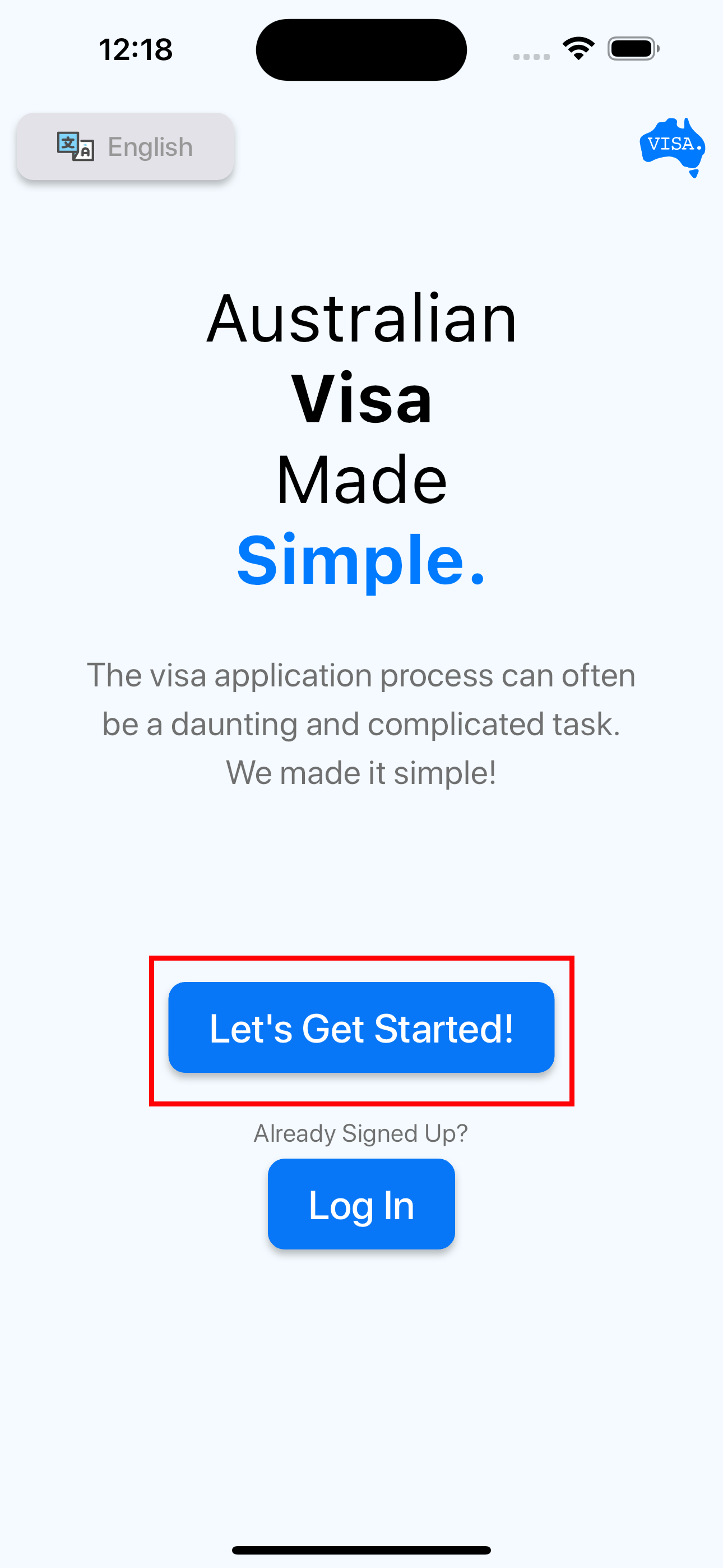
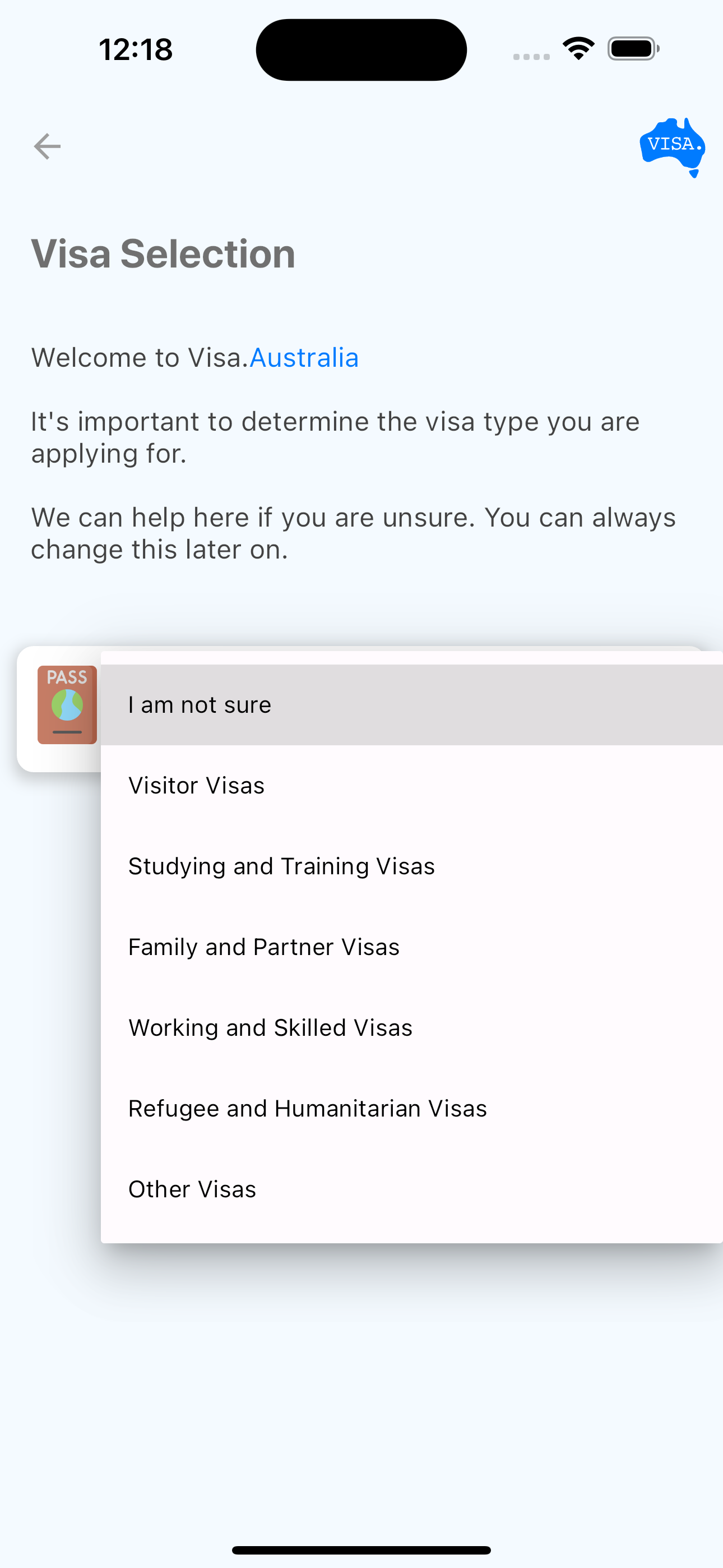
Sign Up
You can sign up using your email, Google, Facebook, or Apple ID. Please review the terms and conditions and check the box to agree. If you sign up with email, you'll need to verify your email address. Be sure to check your inbox and spam folders for the verification link.
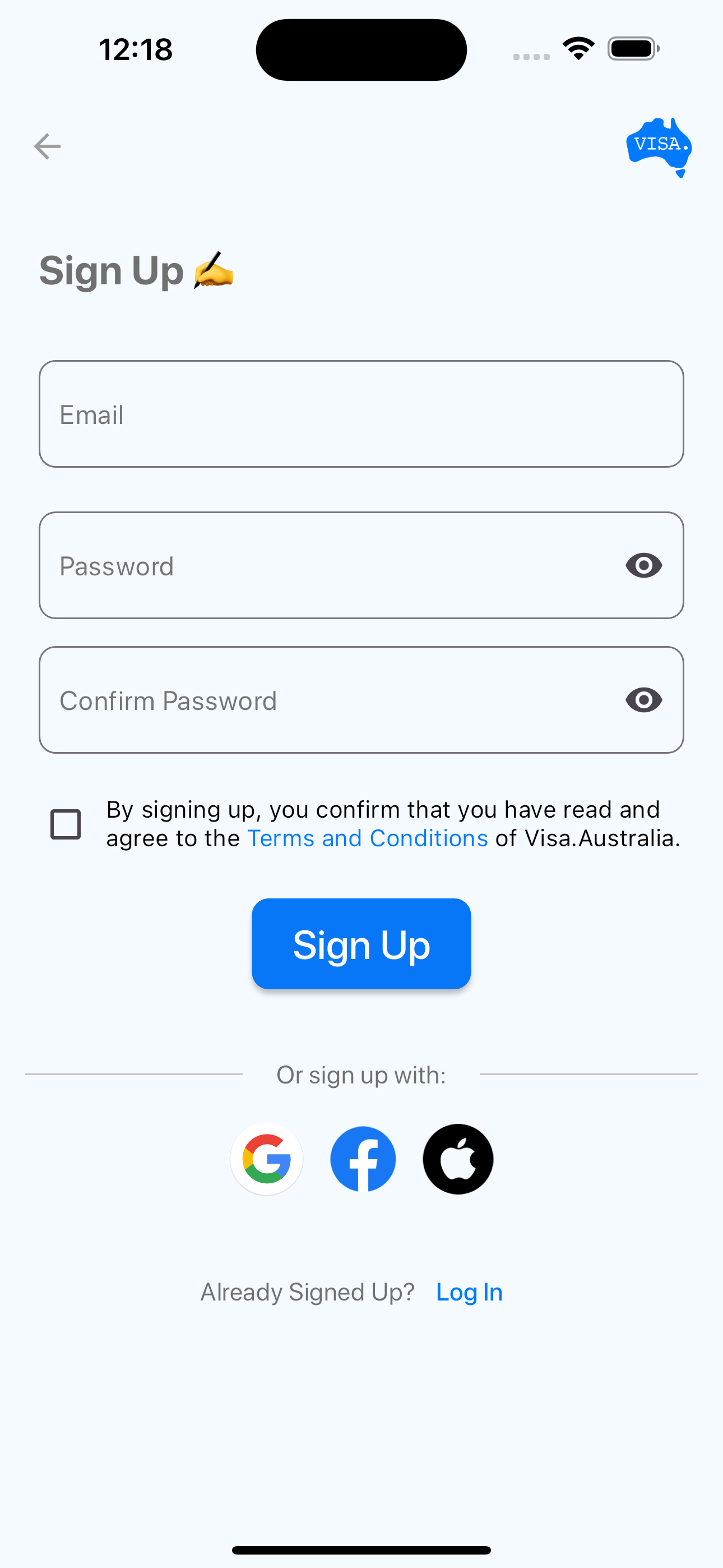
Getting Your Visa Assessment
Our Visa Assessment tool uses AI to give you a score out of 100 based on your details. If you're unsure, the tool will recommend the visa type that best suits you and provide a score. Remember, there's always room to improve your score!
Setting Up Your Profile
Tap the profile button and fill out your details. Make sure to include any work experience, as this may help us find a better visa type for you. You can add multiple work experiences by tapping the "Add Work Experience" button. When you're done, tap the save button. You can edit your profile anytime by returning to the profile section.
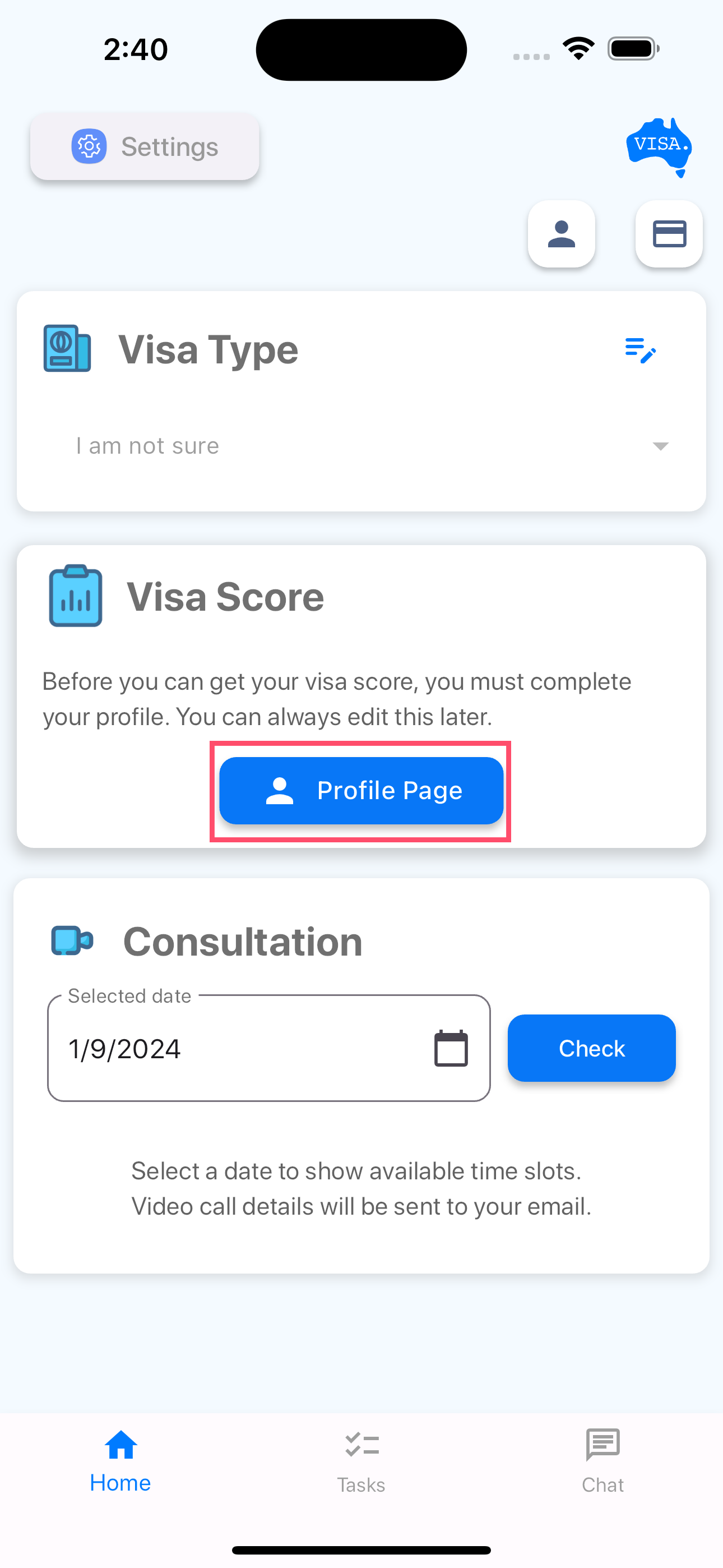
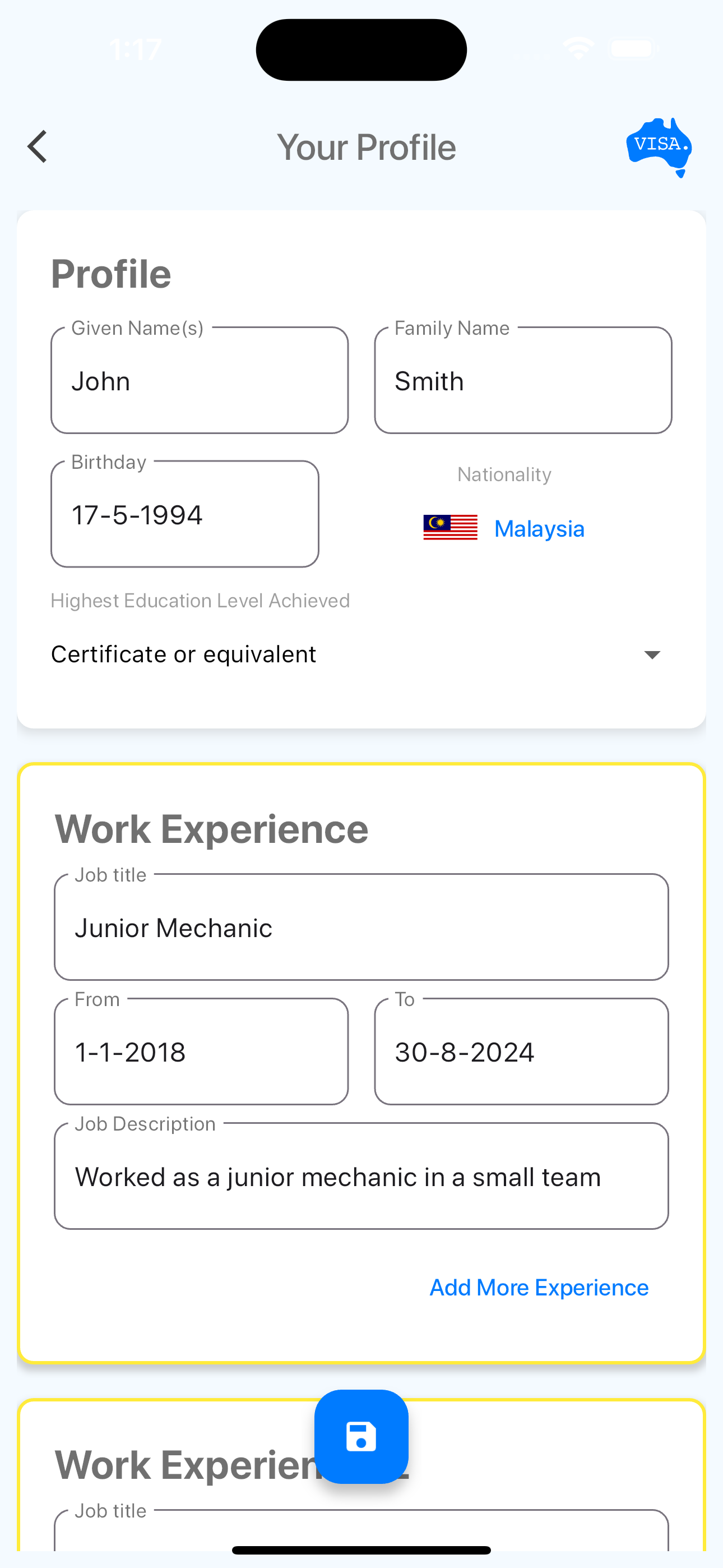
Getting Your Visa Score
Once your profile is complete, you can get your visa score. Simply enter your reason for traveling to Australia, whether it's for a holiday, work, or study. Tap the "Begin Assessment" button after entering your intention. You can modify your intention at any time by using the "Modify" button.
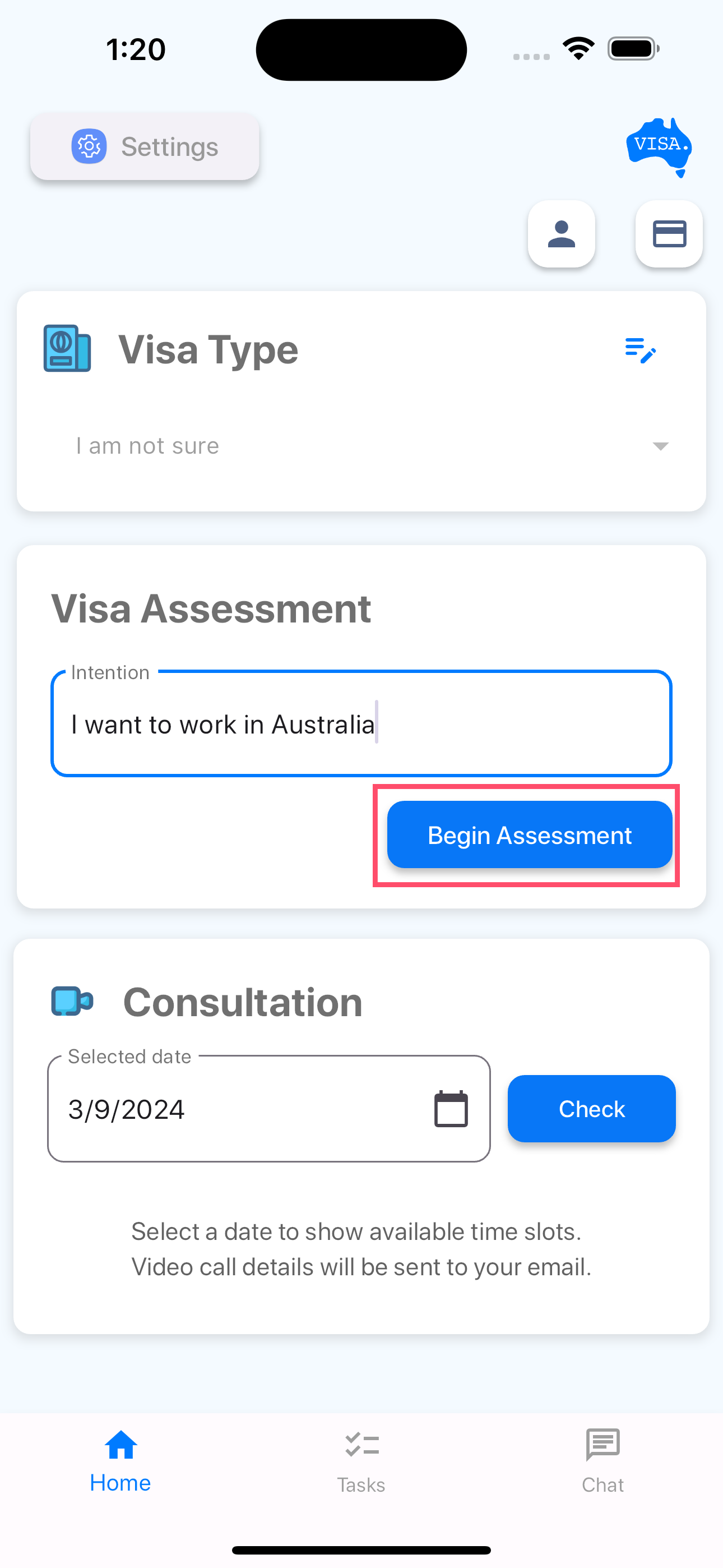
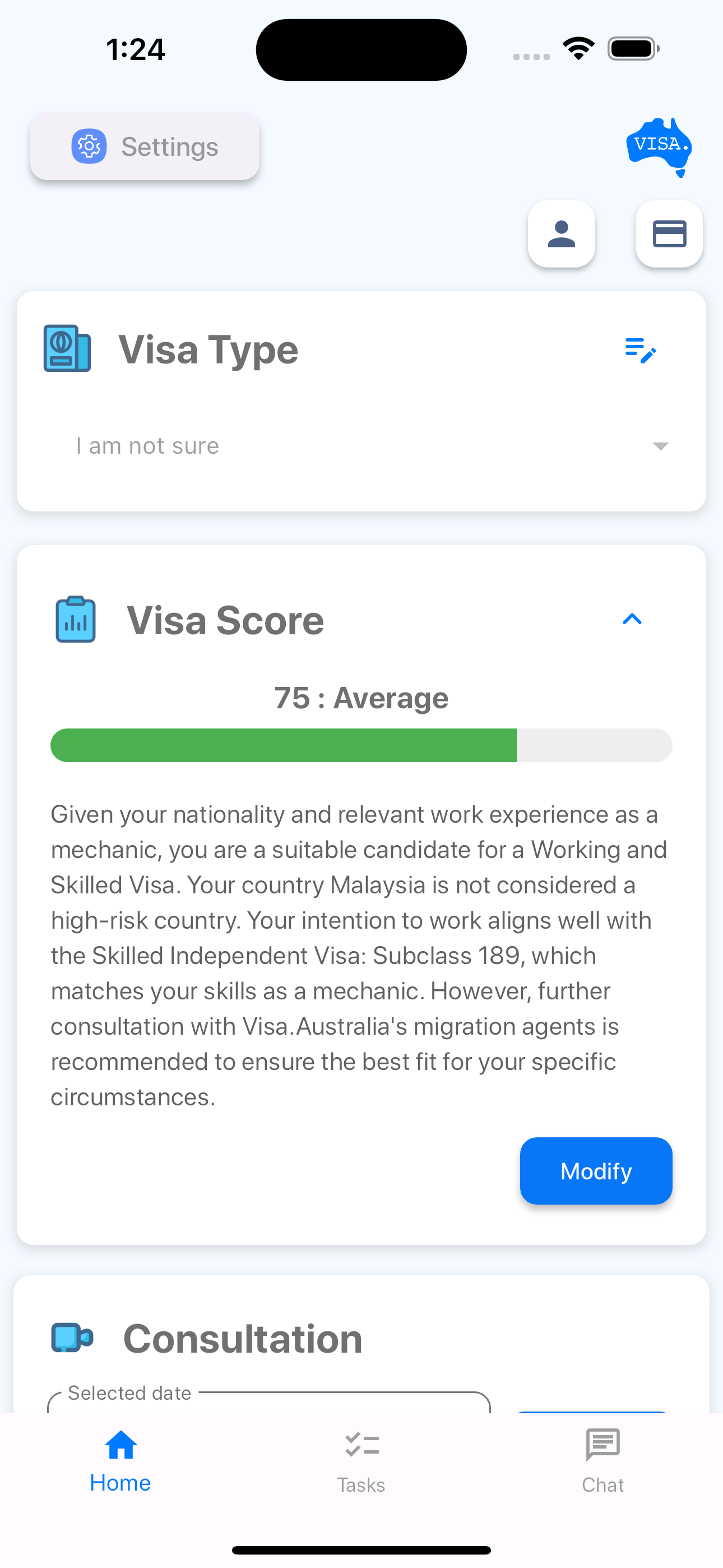
Consultation
You can schedule a free consultation with our registered Australian migration agents at any time. Just check the availability and choose a time that works for you. Our team is here to assist you!
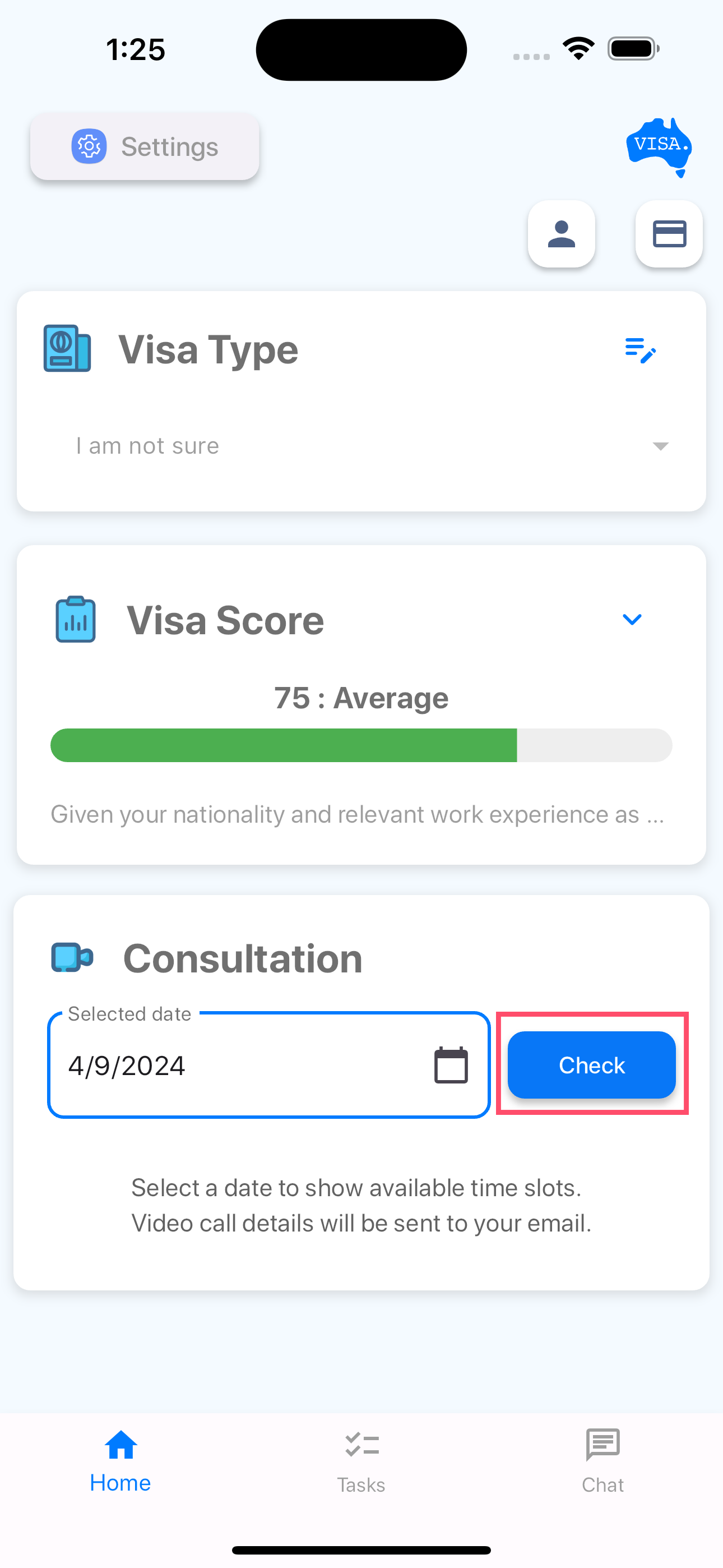
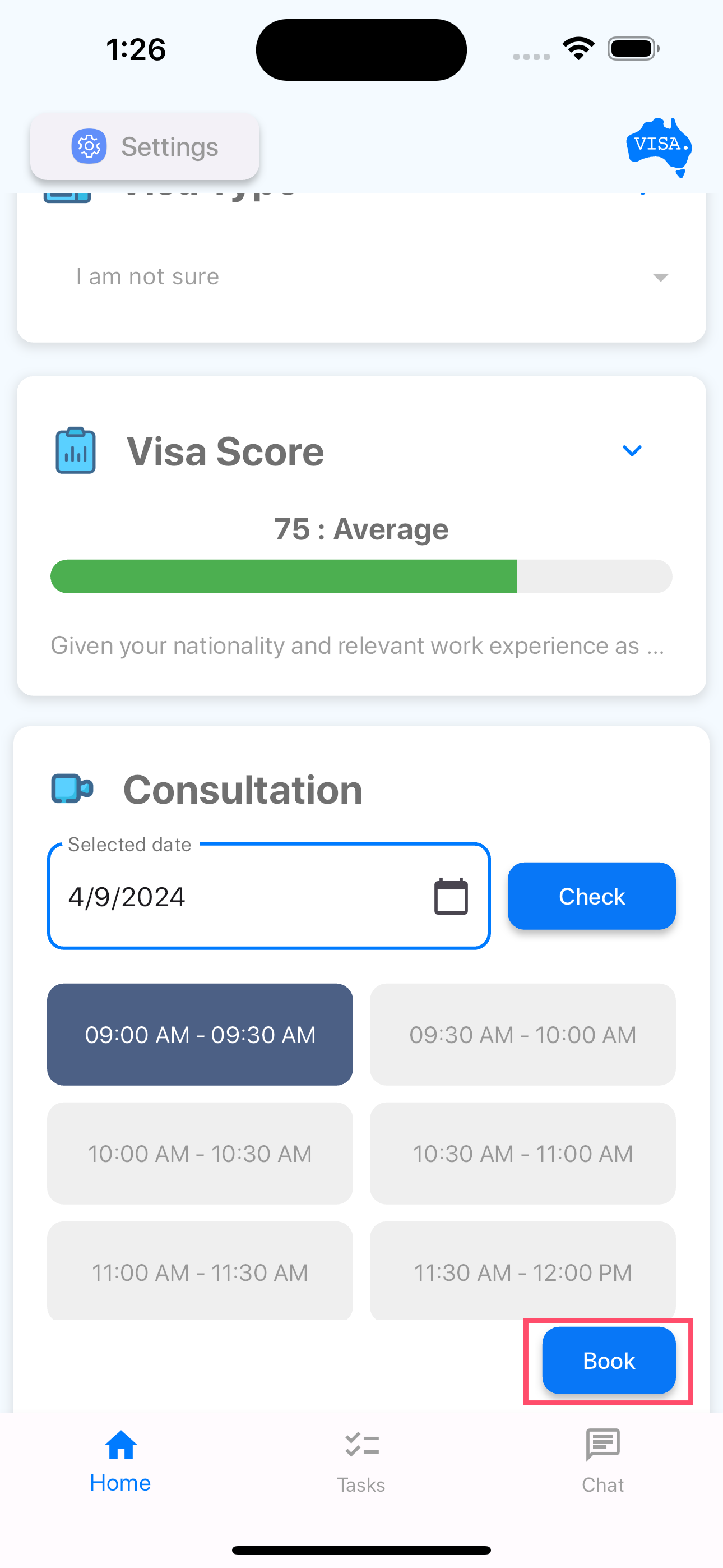
Tasks
As we process your visa application, you will receive tasks to complete, such as uploading documents, making payments, or providing important information. Once you've completed a task, mark it as complete, and our team will be notified to continue with your application.
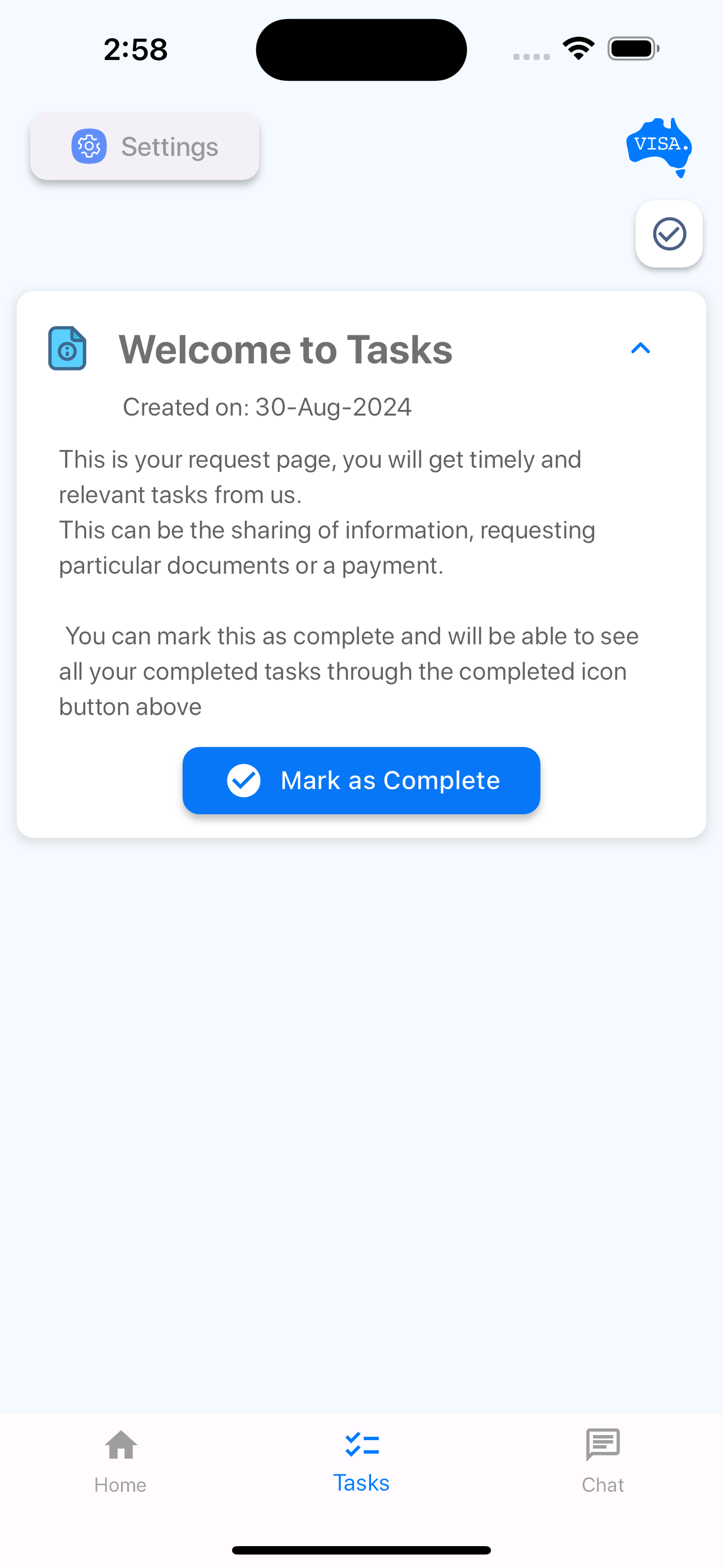
Chat
If you have any questions, our confidential chat feature within the app is here to help. You can ask our team anything, and we'll respond promptly, usually within an hour.
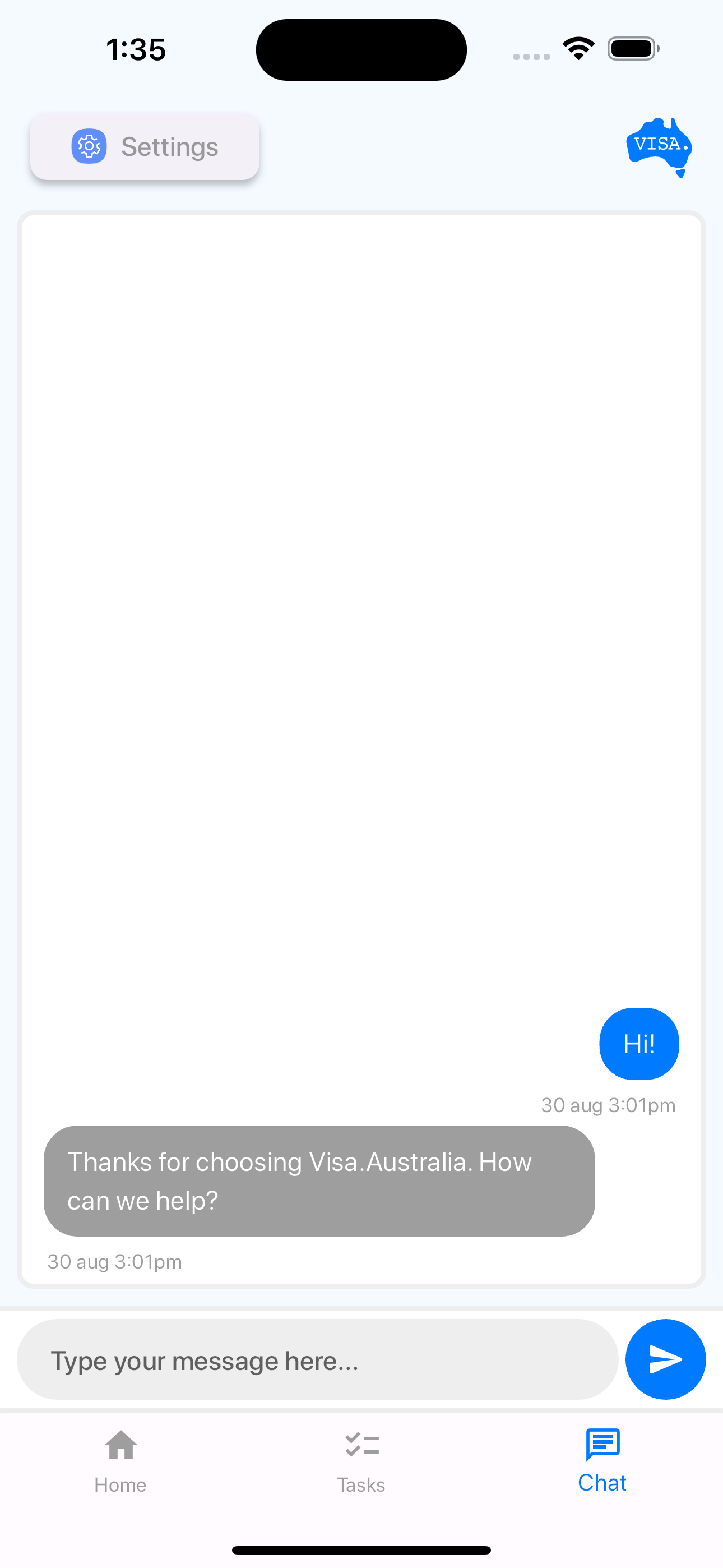
Contact Us
If you have any questions or concerns, please contact us at: ask@visaaustralia.app